MIDI TOUCH MUSICAL INSTRUMENTS USING THE ARDUINO
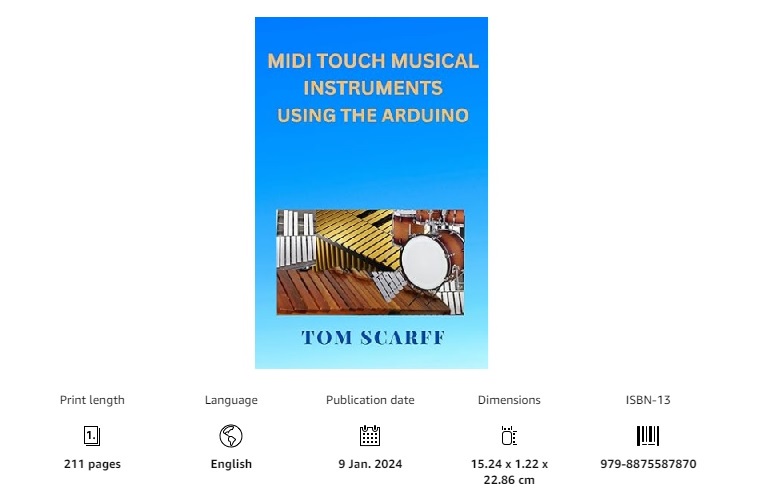
Description:
This 211 page PDF book contains designs for MIDI software and hardware, and provides a practical guide to learn and build MIDI Touch Drums, Pianos, Xylophones, Vibraphones, Glockenspiels and Marimbas. The paperback version of the book is available at Amazon, ISBN 979-8455207792.
This PDF book provides all the required information for the MIDI Instrument Digital Interface (MIDI), the associated Arduino Microcontroller project source code and the inter-connecting hardware to build and enjoy making your own MIDI Touch Encoder interfaces.
All the project software source code is supplied (by email) with every PDF book purchased.
Table of Contents:
An Introduction to MIDI Touch Musical Instruments 1
1.1 What is Body Capacitance? 1
1.2 What is a MIDI Touch Controller Interface? 2
1.3 An Introduction to Touch Controllers 3
1.4 Advantages of Capacitive Touch Sensor Technology 3
An Introduction to MIDI 6
2.1 What is MIDI ? 6
2.2 MIDI Channel and MIDI System Messages 7
2.3 MIDI Note On Messages 9
2.4 MIDI Note Off Messages 11
2.5 MIDI Control Change Messages 13
2.6 MIDI Pitch Bend 14
2.7 MIDI Note Numbers for Different Octaves 16
2.8 MIDI Note Numbers 17
MIDI Hardware 19
3.1 MIDI Hardware 19
3.2 The MIDI IN Port 19
3.3 MIDI IN and MIDI THRU Ports 21
3.4 MIDI OUT Port wiring 23
3.5 The Arduino MIDI IN/OUT Board 25
3.6 Arduino MIDI IN/OUT Library Installation 31
3.7 MIDI/USB Installation by Updating the Atmega16U2 using Device Firmware Update (DFU) 31
3.8 Download the Flexible In-system Programmer (FLIP) 33
3.9 The Dual Moco LUFA Project 33
3.10 Uploading the hex file dualMOCO.hex to the Arduino board using FLIP 34
3.11 Programming the Uno or Mega2560 containing MIDI MOCO/LUFA Firmware 35
An Introduction to the Arduino 37
4.1 What is the Arduino? 37
4.2 Arduino Board Types 37
4.3 Arduino Board Description 37
4.4 Arduino Installation 39
4.5 The Arduino UNO Rev 3 43
4.6 The Arduino MEGA 2560 45
Arduino Testing 47
5.1 Arduino Software and Hardware Testing 47
5.2 Arduino LED Test Blink program 47
MIDI Software and Hardware 49
6.1 MIDI Software and Hardware Requirements 49
6.2 MIDI Monitoring 51
6.3 MIDI IN to OUT Activity Detector LED 53
6.4 Explanation of the source code 54
Design Considerations for Capacitive Touch Projects 56
7.1 Charging a Capacitor 56
7.2 Discharging a Capacitor 58
7.3 Arduino Considerations for Touch Control for MIDI 60
7.4 Grounding and other known issues 61
7.5 Software Considerations 61
Capacitive Touch Sensor to Serial Out 62
8.1 Source Code for Capacitive Touch Sensor to Serial Out 63
8.2 Explanation of the Source Code 64
A Capacitive Touch Sensor to Built-in LED Out 69
9.1 Source Code for Capacitive Touch Sensor to Built-In LED 69
9.2 Explanation of the Source Code 71
Capacitive Sensor to LED Output using a Pulse Width Modulation (PWM) Output Pin 72
10.1 Source Code to vary LED Brightness with Touch Distance from Aluminium Foil Connected to Capacitive Input 74
10.2 Explanation of Source Code 75
An Introduction to the Arduino Capacitive Sensor Library 76
11.1 Using Capacitive Sensor Library for a single Switch to Serial Out 77
11.2 Explanation of Source Code 78
11.3 Using Capacitive Sensor Library for a dual Slider Switch to Serial Out 80
11.4 Source Code for a dual Slider Switch to Serial Out 82
11.5 Explanation of Source Code 85
11.6 Source Code for a dual Slider Switch to MIDI Volume Control Change Command Out 88
11.7 Explanation of the Source Code 90
A Capacitive Touch Encoder using an Arduino Screw Shield Board 92
12.1 Operation 92
12.2 Features 92
12.3 Source Code for a 13 Input Screw Shield Touch Sensor to Serial Out 93
12.4 Explanation of the Source Code 95
12.5 Arduino Screw Shield 13 Input Connections 99
12.6 The Arduino Screw Shield 13 Input Touch Switch Schematic Diagram 100
12.7 Wiring layout for 13 Input Touch Controller 101
A 13 Note MIDI Fruit Piano 102
13.1 Operation 102
13.2 Features 103
13.3 Source Code for a 13 Note Fruit Touch Sensor to MIDI Out 103
13.4 Explanation of Source Code 105
13.5 MIDI Out Schematic circuit diagram for the 13 Note Fruit Touch Inputs 107
13.6 Layout for a 13 Note Keyboard 108
A Simple MIDI 8 Note Touch Xylophone Encoder 109
14.2 Operation 110
14.3 Source Code for the MIDI 8 Note Touch Xylophone Encoder 112
14.4 Explanation of the Source Code 114
14.5 Wiring Layout for an 8 Note MIDI Touch Xylophone 118
14.6 Circuit Schematic diagram for 8 Note MIDI Touch Xylophone 119
14.7 MIDI Out Circuit Schematic diagram for the 8 Note MIDI Xylophone 120
14.8 Layout and Notes of 8-Way Xylophone 121
A 9-Way MIDI Touch Drum Kit Encoder 122
15.1 Operation 122
15.2 Features 122
15.3 Source Code for the 9-Way MIDI Touch Drum Kit Encoder 122
15.4 Explanation of the Source Code 126
15.5 Wiring Layout for 9 Input Drum MIDI Touch Controller 129
15.6 Circuit Schematic diagram for 9 Input MIDI Touch Drum Controller 130
15.7 Circuit Schematic diagram for the 9 Note MIDI Drum Out 131
15.8 Layout for MIDI Touch Drums 132
A 37 Note MIDI Touch Piano 134
16.1 Operation 135
16.2 Features 135
16.3 Source code for the 37 Note Touch Piano 135
16.4 Explanation of the Source Code 139
16.5 Circuit schematic diagram for the 37 Note MIDI Touch Piano Encoder 142
16.6 MIDI Out Circuit Schematic diagram for the 37 Note Piano 143
16.7 Layout for a 37 Note MIDI Touch Piano 144
16.8 Rear Wiring and Resistors for a 37 Note MIDI Touch Piano 145
A Brief Introduction to Percussion Instruments 146
17.1 An Introduction to Tuned Percussion Instruments 146
17.2 Tuned percussion instruments pitch note ranges 146
A Two and a Half Octave MIDI Touch Glockenspiel 149
18.1 Operation 149
18.2 Features 149
18.3 Software Features 150
18.4 Source code for the Two and a Half Octave 30 Note MIDI Touch Glockenspiel 150
18.5 Explanation of the Source Code 154
18.6 Circuit Schematic Diagram for the Two and a Half 30 Note MIDI Touch Glockenspiel 158
18.7 MIDI Out Circuit Schematic diagram for the 30 Note Glockenspiel 159
18.8 The MIDI Out Wiring for Two and a Half Octave Touch Glockenspiel Encoder 160
A 3 Octave MIDI Touch Vibraphone 161
19.1 Features 162
19.2 Software Features 162
19.3 Source code for the 3 Octave MIDI Touch Vibraphone 162
19.4 Explanation of the Source Code 167
19.5 Circuit schematic diagram for the 3 Octave MIDI Touch Vibraphone Encoder 170
19.6 MIDI Out Circuit Schematic for the 3 Octave Vibraphone 171
19.7 The MIDI Out Wiring for 3 Octave Touch Vibraphone Encoder 172
A 5 Octave MIDI Touch Marimba 173
20.1 Features 173
20.2 Wiring Features 173
20.2 Software Features 174
20.3 Source code for the 5 Octave MIDI Touch Marimba Encoder 1 174
20.4 Source code for the 5 Octave MIDI Touch Marimba Encoder 2 179
20.5 Explanation of the Source Code for Encoders 1 and 2 183
20.6 Circuit schematic diagram for Board 1 for the 5 Octave MIDI Touch Marimba Encoder 187
20.7 Circuit schematic diagram for Board 2 for the 5 Octave MIDI Touch Marimba Encoder 188
20.6 Combining two 37 Note MIDI Touch Controller Boards 189
20.7 MIDI Out Circuit Schematic diagram for 5 Octave Marimba 190
20.8 The 5 Octave Marimba Touch MIDI Out Wiring 191
About the Author 192
Resources:
These MIDI Projects use the Arduino Uno and the Arduino Mega 2560 boards:- The Arduino Uno Board Schematic,
- The Arduino Uno Board Pin Layout,
- The Arduino Mega circuit schematic,
- The Arduino Mega pins,
- The Arduino Mega 18 x 2 connector pins,
- The MIDI Monitoring Software.
MIDI TOUCH MUSICAL INSTRUMENTS USING THE ARDUINO (PDF BOOK)
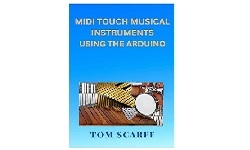
ITEM#: MIDI TOUCH MUSICAL INSTRUMENTS USING THE ARDUINO (PDF BOOK)
PRICE: €14.75